Table of Contents
This week we test the typing indicator in RCS. Yes, your agent can “type.”
Try It Yourself
I updated the TradingCard demo to include a 1.5-second typing event. Scan the QR code and try it out. You’ll see what I mean. Those bouncing dots on Android or the ellipsis on iMessage make the interaction feel a little more human.

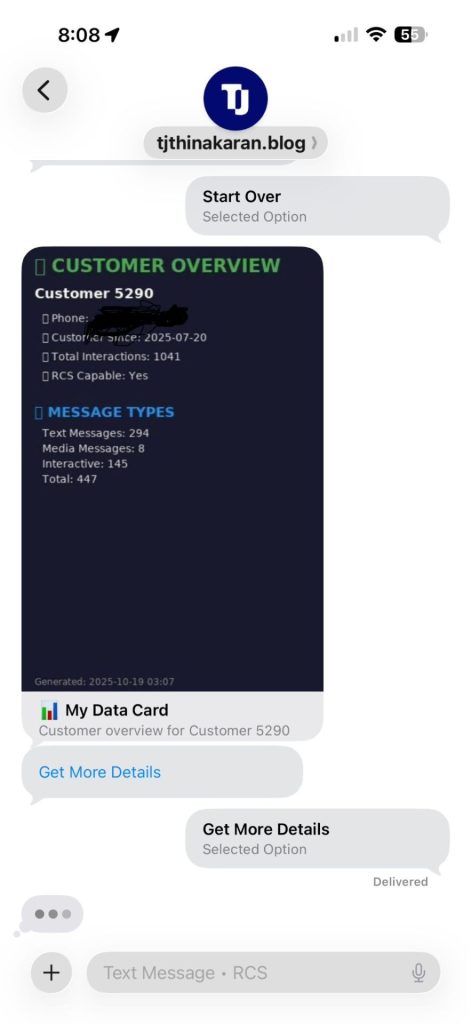
An RCS Agent That Types?
Few signals in chat create anticipation like the typing indicator. It tells you the other side has something to say and that they’re still there. Those few seconds of waiting create hope, curiosity, and sometimes dread.
It’s a small feature with an outsized effect. Typing indicators bring a sense of real time to what is otherwise an asynchronous exchange.
Your RCS agent can have it too. The key is using it wisely. It helps in customer support when lookups take longer than expected or when a handoff to a live agent is underway. It’s one of those quiet signals that remind the user the conversation is still alive.
The Best UI Experiences Humanize
AI makes it easier for voice, video, and chat to become first-class media. Small features like typing indicators are those replicable “human behaviors” that can create an outsized impression of a warm, empathetic agent experience.
RCS Builder’s Log is my running series of notes, takeaways, and experiments from building and deploying RCS in the wild. Every experiment reveals a limit or expands a range; finding them is half the fun.